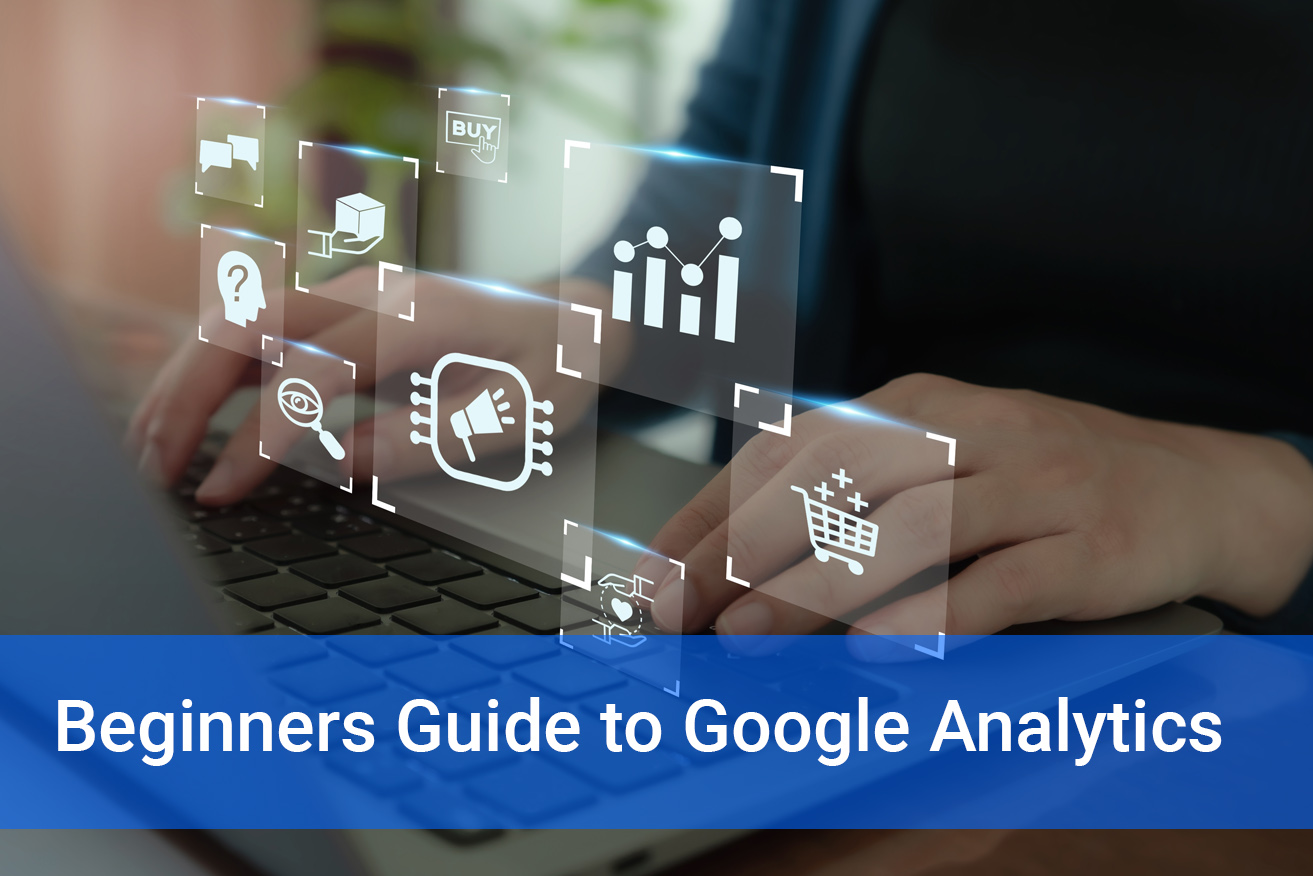In today’s digital age, understanding your website’s performance is crucial for developing an effective marketing strategy. Google Analytics is a powerful tool that can provide valuable insights into how your website is performing and help you make data-driven decisions to enhance your marketing efforts. This beginner’s guide will walk you through the basics of using Google Analytics to track website performance and improve your marketing strategy.
If you are interested in launching your personal or business website, Aventine Digital can take your vision to reality!
Getting Started with Google Analytics
1. Setting Up Google Analytics
Before you can start tracking your website’s performance, you need to set up Google Analytics:
- Create a Google Analytics Account: If you don’t have one, sign up for a free Google Analytics account.
- Add Your Website: Follow the prompts to add your website to your Google Analytics account.
- Install the Tracking Code: Google Analytics will provide you with a tracking code. Install this code on your website to start collecting data. This code should be added to every page you want to track, typically in the header.
2. Navigating the Google Analytics Dashboard
Once your account is set up and the tracking code is installed, you can start exploring the Google Analytics dashboard. Key sections to familiarize yourself with include:
- Home: Provides an overview of your site’s performance.
- Real-Time: Shows live activity on your site.
- Audience: Offers insights into your visitors, including demographics, interests, and behavior.
- Acquisition: Shows how visitors are finding your site (e.g., search engines, social media, direct traffic).
- Behavior: Provides data on how visitors interact with your site, including which pages they visit.
- Conversions: Tracks goals and e-commerce data.
Key Metrics to Track
Understanding the key metrics in Google Analytics is essential for measuring your website’s performance.
1. Sessions: The number of times users visit your site.
2. Users: The number of unique visitors to your site.
3. Pageviews: The total number of pages viewed.
4. Bounce Rate: The percentage of visitors who leave your site after viewing only one page. A high bounce rate may indicate that your landing pages need improvement.
5. Average Session Duration: The average time users spend on your site. Longer sessions often indicate more engaged visitors.
6. Conversion Rate: The percentage of visitors who complete a desired action (e.g., making a purchase, filling out a contact form).
Using Google Analytics to Improve Your Marketing Strategy
1. Identify Your Audience
Use the Audience section to gather detailed information about your visitors. Understand their demographics, interests, and behaviors to tailor your marketing efforts more effectively. For example, if you notice a significant portion of your audience is from a specific age group, you can create targeted content or advertisements for that demographic.
2. Analyze Traffic Sources
The Acquisition section reveals how visitors are finding your site. Are they coming from search engines, social media, or direct visits? This information can help you allocate your marketing budget more effectively. If social media drives significant traffic, investing more in social campaigns might be beneficial.
3. Evaluate Content Performance
The Behavior section helps you identify which pages are performing well and which are not. Look at metrics like pageviews, average time on page, and bounce rate to determine what content resonates with your audience. Optimize underperforming pages by improving content quality, updating information, or enhancing SEO.
4. Set Up and Track Goals
Define specific goals in Google Analytics to measure key actions you want visitors to take, such as completing a purchase or signing up for a newsletter. Track these goals to evaluate your marketing campaigns’ effectiveness and make necessary adjustments to improve conversion rates.
5. Monitor and Reduce Bounce Rate
A high bounce rate can indicate that visitors aren’t finding what they’re looking for. Use Google Analytics to identify pages with high bounce rates and investigate potential issues. Consider improving page load times, enhancing the user experience, and making your content more engaging to keep visitors on your site longer.
6. Optimize for Mobile Users
With the increasing use of mobile devices, it’s crucial to ensure your website is mobile-friendly. Google Analytics provides data on the devices your visitors use. Use this information to optimize your site’s mobile experience, ensuring it’s responsive and user-friendly on all devices.
Conclusion
Google Analytics is an indispensable tool for tracking website performance and refining your marketing strategy. By understanding and utilizing the insights provided, you can make informed decisions that enhance your site’s user experience, increase engagement, and drive conversions. Start exploring Google Analytics today to unlock the full potential of your website and elevate your marketing efforts.
f you are interested in launching your personal or business website, Aventine Digital can take your vision to reality!